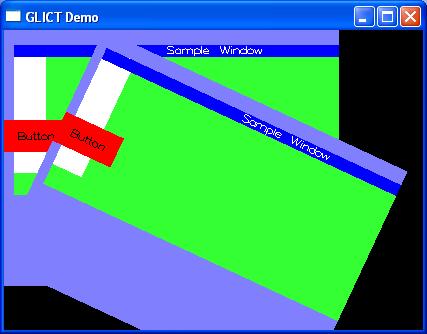
GLICT in action; the UI in background is normal, the one in front demonstrates transformations
Visit www.objectnetworks.net for more information on our projects.
If you use GLICT, you should make it a priority to contact us! We need to know how many people use it, so that we know if we can do critical API changes.
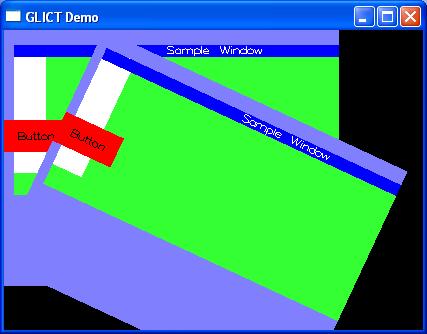
GLICT in action; the UI in background is normal, the one in front demonstrates transformations
GLICT - Graphics Library Interface Creation Toolkit
Copyright (C) 2006 OBJECT Networks
This library is free software; you can redistribute it and/or
modify it under the terms of the GNU Library General Public
License as published by the Free Software Foundation; either
version 2 of the License, or (at your option) any later version.
This library is distributed in the hope that it will be useful,
but WITHOUT ANY WARRANTY; without even the implied warranty of
MERCHANTABILITY or FITNESS FOR A PARTICULAR PURPOSE. See the GNU
Library General Public License for more details.
You should have received a copy of the GNU Library General Public
License along with this library; if not, write to the Free
Software Foundation, Inc., 675 Mass Ave, Cambridge, MA 02139, USA.
This library provides a very simple C++ interface which uses few very simple functions to set up the interface and to manage it.
If you use GLICT, you should make it a priority to contact us! We need to know how many people use it, so that we know if we can do critical API changes.
To build the documentation, use the Doxyfile that's included.
Examples for development can be found on http://sf.net/projects/glict/ when you click on big, green "Download" button.
We'd like to point out that this documentation file won't be maintained much, and that we use in-code documentation. Doxygen is used to generate documentation files, and please refer to them. (This file, readme.txt, is also formatted for Doxygen and is set to be main page of Doxygen's documentation.)
Before using the widgets, you should set up at least a GLICT font named "system" (case sensitive). It is the font used through GLICT widget rendering.
Take a look at snippets.txt which contains some practical code for copypasting into your projects (not necessarily only the first one).

@gm41l.kom